Planning a vacation and ensuring everything goes smoothly can be stressful, especially if you are going somewhere you have never been before. Luckily, Google and its many apps make going on vacation a stress-free experience with easy-to-use maps, reviews from all over the world, and lots of ways to organize your trip. Check below to see how you can make the most out of your vacation by using Google along the way.
Make An Itinerary With Google Sheets
Before setting off on your dream vacation, it is always good to make a loose itinerary so that you at least have an idea of what you are doing each day. Google Sheets is a great option because you can easily organize a trip day by day and even access it offline if you don’t have cellular data while you are away. This will keep you on track so that you can see and experience everything that you want on your vacation while also penciling in some free time.
Read Reviews
Google is a great platform for which people can leave reviews of restaurants, experiences, and even the crowdedness of certain areas. This is an invaluable tool when trying to decide between different tourist spots.
Many restaurants, tourist attractions, and other services have created websites that are user-friendly for tourists and with the help of SEO services, they can be found on the first page of your Google search, so you won’t have to spend hours searching for the best places to go.
Utilize Google Maps And The Save Feature
Google Maps is one of the most popular apps that people use when exploring new places because it gives a detailed description of locations and even offers suggestions. Any time you enter a new city, you can open Google Maps and it will have a tab of popular spots to eat or drink right on the main page.
Like the normal Google search bar, you can type in any request like, “vegetarian restaurants” or “shopping malls near me” and it will generate a long list of options starting with the ones closest to you. If you are compiling a list of options the “Save” button is one of the best features of Google Maps because it allows you to categorize places you like under options like “favorites”, “want to go”, and “travel plans”. Once you have a good list, you will have many options if you get there one one of your favorites isn’t available.
Save All Of Your Pictures on Google Photos
While on vacation, we have all been guilty of taking far too many pictures of anything and everything. Make sure that those photos do not get lost or deleted by synching them with the Google Photos app. This app allows you to save thousands of photos for free without having to run out of storage on your phone. The last thing you want is to be about to take a photo of something awesome when your phone tells you that you are out of storage.
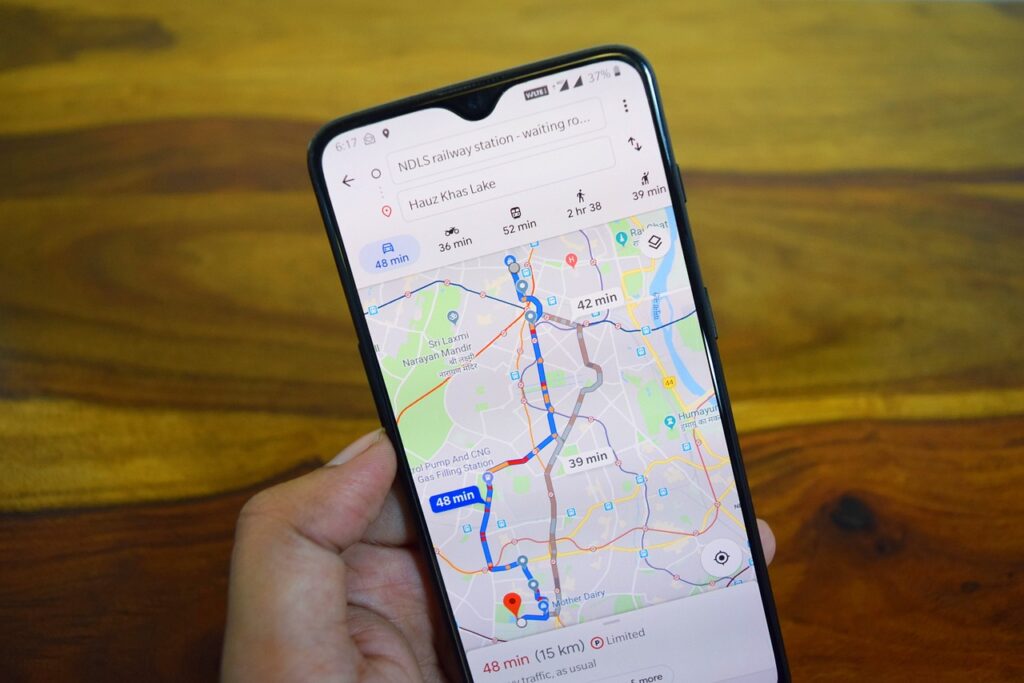
The next time you plan a vacation, consider using Google as a tool to navigate new cities, investigate the quality of restaurants, and plan your itinerary. Once you start using Google’s services, you’ll realize how much easier planning a vacation can be.




